The Fastest Way through Customs is With Mobile Passport
 International business travelers take note of mobile passport! After a 15-hour flight the last thing you want to do is hang out in super long customs lines, but we are going to let you in on a little secret… there is a completely free way to bypass the lines at immigration and customs when re-entering the U.S. at select airports—and all you need is your smartphone!
International business travelers take note of mobile passport! After a 15-hour flight the last thing you want to do is hang out in super long customs lines, but we are going to let you in on a little secret… there is a completely free way to bypass the lines at immigration and customs when re-entering the U.S. at select airports—and all you need is your smartphone!
The secret is really no secret at all, but instead a downloadable app available to both iPhone and Android users via the Apple App Store and Google Play Store that allows users to enter their passport and travel information, submit it electronically, and generate a receipt to show at customs and immigration checkpoints. It’s called Mobile Passport and this super slick technology eliminates the need for traditional forms and waiting in long lines.
The app, launched in 2014 by Airside Mobile and Airports Council International-North America (ACI-NA) in partnerships with Customs and Border Protection (CBP), is free to download and free to use. Entirely separate from the paid Global Entry program, Mobile Passport boasts a speed and ease that has Global Entry users eating its dust.
For now, use of the Mobile Passport app is limited to U.S. citizens holding a valid U.S. passport, as well as Canadian citizens with a valid Canadian passport. Five airports are currently a part of the program: Atlanta (ATL), Miami (MIA), Seattle (SEA), Chicago (ORD), and San Francisco (SFO). The goal is to have at least 20 airports accepting the app over the next year.
Once the app is on your phone, there’s nothing left to do until your plane lands back on U.S. soil at one of the participating airports. When you turn off “airplane mode,” open the app, complete the steps, and you’ll have your immigration and customs clearance ready before even stepping off the aircraft. The profile includes the traveler’s name, gender, date of birth, and country of citizenship. According to CBP, the process is simple: travelers complete the “New Trip” section by selecting their arrival airport and airline, take a selfie, and answer a series of custom declaration questions. Once the traveler submits the form through the app, the traveler will receive an “electronic receipt with an Encrypted Quick Response (QR) code,” which expires four hours after issuance. Travelers then bring their passport and mobile device with their digital bar-coded receipt to a CBP officer to finalize their inspection and be welcomed back into the United States. It’s that easy! Here’s what it looks like: